My dream ASCII company 
I wish I work in a company that use ASCII or plain text as a primary format for its written work.
Why?
There are many reasons why, but here is for me the three main ones:
- beauty: people working in IT mostly do suck at making pretty content or documents, so plain text prevent people trying to do so (ASCII art have limits)
- simplicity: splitting the form and substance (or the style and content) keeps things simple (KISS)
- money: ASCII/plain text is just free!
Here is my personal experience with all of these.
1999 - Plain text
I started writing my diary in 1999. It was all plain text files ending with .txt. It is still readable:
Let's have a fun in my castle
To see the sunshine people
There was an obscure 30 KB size limit on my computer at the time.
2006 - LaTeX + Beamer
During my computer science degree, I had to write another thesis. I was used to use Word or OpenOffice for this kind of stuff, but a classmate introduced me to this weird-case-titled-document-system called LaTeX (pronunciation is under debate as in GIF or MySQL).
I immediately felt in love with it… Well, until I had to include figures and tables in my document. Here is a sample content:
\chapter{Schedulability}
The development of an embedded real-time application supposes that it needs
to be scheduled. First, we know that scheduling is based
on three components:
\begin{itemize}
\item[-] an algorithm for allocating the resources
\emph{(scheduling mechanism)}
\item[-] an algorithm for ordering access to resources
\emph{(scheduling policy)}
\item[-] a means of predicting the worst-case behavior of the
system when the policy and mechanism
are applied \emph{(schedulability analysis)}
\end{itemize}
\section{Assessment}
\subsection{Scheduling mechanism}
We will use the Fixed Priority Scheduling (FPS) mechanism in a preemptive scheme for
this purpose, a common way to schedule real-time systems. A static-priority algorithm
assigns all priorities at design time, and those priorities remain constants for
the lifetime of the task : we are in this case~\cite{LiuLay73}.
Any text editor can be used (vi, Emacs, Notepad, Atom, Visual Studio Code…) or there are also many dedicated editors.
And the rendered output PDF:
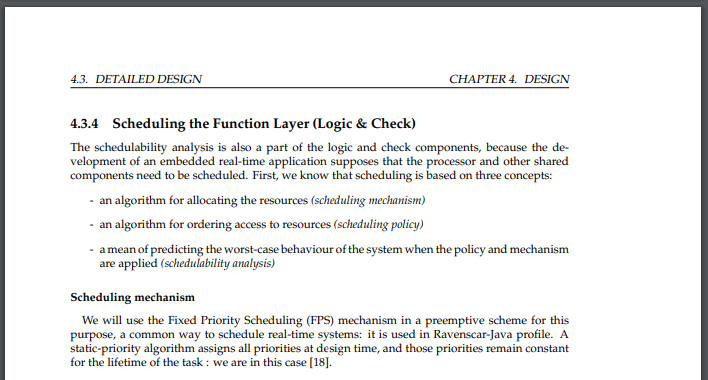
I also tried to use LaTeX with its presentation mode, Beamer, and created clean PDF presentations with source like:
\begin{frame}
\frametitle{Use-cases and tasks}
\begin{block}{A task}
\begin{itemize}
\item is an entity of an use-case
\item encapsulates an object with \texttt{in} and \texttt{out} \emph{ports}
to communicate
\item has some temporal attributes:
\begin{itemize}
\item static ones: MAXTC, MINTC
\item context-dependant ones: release time, deadline
\end{itemize}
\end{itemize}
\end{block}
\end{frame}
And the rendered presentation:
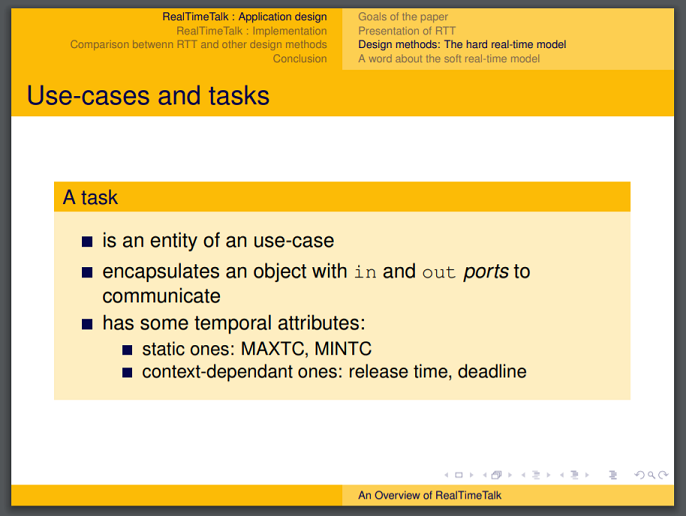
Nowadays HTML alternatives like Reveal.js, which can include Markdown format also seem to be good solutions.
2008 - Wikis
In my first jobs and still today, as a developer I am using wikis every day. Like Wikipedia, they are useful for various situations: machine setup guide, welcome instructions, user stories collection, etc.
Each wiki engine (Trac, MediaWiki, XWiki, Confluence) comes with some markup templating syntax (Creole, MediaWiki markup, Textile…). I remember some colleagues wanting to configure a WYSIWYG editor… to get a “Word editor feeling” in their web browser, and to get stuck on the same content/style mix issues as well.
2011 - Markdown + AsciiDoc
Plain-text documentation files can today be found everywhere, particularly in the basecode itself, to try to keep documentation close to its code. Markdown variants and AsciiDoc are now very common and are easier to use than LaTeX syntax and targetting primarly HTML output.
- every UNIX tools (
diff,tail,grep,git) works fine with these formats (you can follow french law evolutions on GitHub!) - On GitHub, every decent open source project has its
README.mdorREADME.adocfile
Next steps
I am considering using ASCII even for diagrams, for the same reasons above: simplicity, maintenance, openness. Some people are using “doc as code” to describe the whole mindset. There are many tools (Mermaid, PlantUML, Kroki), with Mermaid for instance:
sequenceDiagram
participant Alice
participant Bob
Alice->>John: Hello John, how are you?
Note right of John: Rational thoughts <br/>prevail!
John-->>Alice: Great!
John->>Bob: How about you?
Bob-->>John: Jolly good!
renders as PNG (but it could be SVG, which is… well, plain text!):
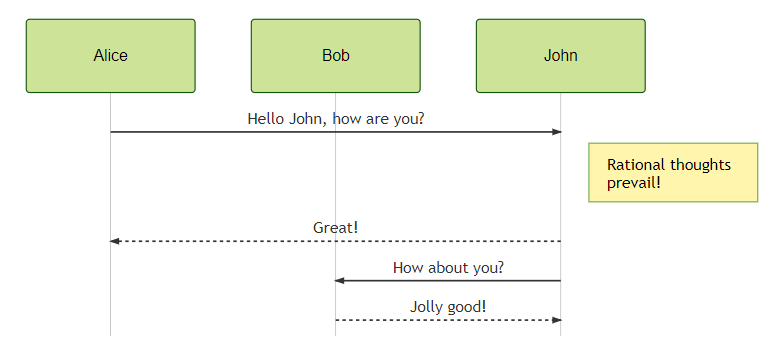
Excel, Pages, Word, PowerPoint, LibreOffice: really, why not?
Spend time setting up the style and its consistency, using unfriendly slow proprietary version system disturb me from what is important: producing and maintaining content.
I, however, admit tools like Google docs or Sharepoint can be nice to quickly collaborate with non-developers, but still lack plain-text straightforward simplicity.